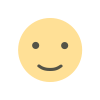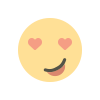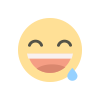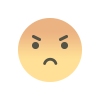How do you Link PAN card with Aadhaar through online or SMS?
How to Link PAN card with Aadhaar through online or SMS?
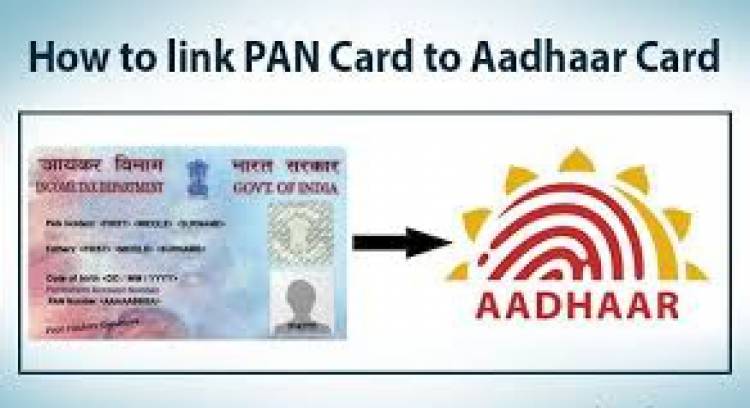
The following are the steps to link PAN with aadhaar:
Step 1: Visit the Income Tax e-Filing website (https://www.incometaxindiaefiling.gov.in) to link your PAN with Aadhaar and click link Aadhaar.
Step 2: A page will open and enter your PAN and Aadhaar number in the form.
Step 3: Enter your name as mentioned in your Aadhaar card.
Step 4: In case only your birth year is mentioned on your Aadhaar card, you have to tick the square.
Step 5: Click on the square box to tick to agree to validate my Aadhaar details with UIDAI.
Step 6: Now enter the captcha code mentioned in the image correctly for verification.
Step 7: Click on the “Link Aadhaar” button.
Step 8: A pop-up message will appear that your Aadhaar will be successfully linked with your PAN.
Visually challenged users can request for an OTP that will be sent to the registered mobile number instead of the captcha code.
How to Link PAN with Aadhaar by Sending an SMS?
In order to link your Aadhaar to PAN, follow these steps:
Step 1: You should type a message in the following format.
UIDPAN<12 Digit Aadhaar> <10 Digit PAN>
Step 2: Send the message to either 567678 or 56161 from your registered mobile number.
For instance,
If your Aadhaar number is 987654321098 and your PAN is ABCDE1234F, you have to type UIDPAN 987654321098 ABCDE1234F (leave a space among UIDPAN ,aadhaar number and PAN number) and send the message to either 567678 or 56161.
If this article helps you please share with others.
What's Your Reaction?